Let's Connect!
Check Out Wedding Photography Packages]
I understand how much your wedding photos mean to you and how much work you’re putting into planning every last detail of your big day. As a VRP bride, you can relax and enjoy your wedding day knowing you’ve chosen a team of photographers who are just as detail-oriented as you are, will put thought into every shot, and will pay attention to all of the little details to ensure that you and your spouse love your wedding photos.
And, I’m an Indy wedding photographer for the type-A bride.
I'm Victoria Rayburn
Hey there!
Episode 080: ImagenAI vs Photographer’s Edit – A Comparison from a Wedding Photographer
Spotify | Apple Podcasts | Stitcher
Photographer friends, if you’ve been in our industry for nearly any time at all, you’ve probably seen social media ads regarding various means for outsourcing photo editing. You’ve probably heard your photographer friends rave about particular editors, editing companies, or AI softwares.
Considering editing photos is often the most time consuming part of our jobs and—for many of us—an aspect of our careers that we don’t always love, it isn’t a surprise that there are so many editing options now available. But, which option is right for you?
We couldn’t possibly compare all photo editing options in a single episode of Priority Pursuit, but today, I do want to compare two of the most popular editing options. So, in this episode, we’ll be discussing ImagenAI vs Photographer’s Edit.
Should you outsource your editing as a photographer?
Before we compare ImagenAI vs Photographer’s Edit, I do want to give my opinion on two common questions photographers ask, “Should I outsource my editing?” and, “Can I actually outsource my editing?”
Everyone’s business is different, and the advantage of being a creative entrepreneur of any kind is the fact that you get to decide how your business operates.
Now, when you first start a business, chances are, you’re the one who has to do everything. But, as your business grows, you get to decide which tasks stay on your plate and which tasks can be outsourced or automated. (Side note: Sometimes, you need to outsource or automate before your business can grow, but that’s a conversation for another day.)
If you’d like tips and tricks on outsourcing, I highly recommend going back and listening to “Episode 054: How to Successfully Outsource Tasks in Your Small Business (AKA How to Outsource Your Editing as a Photographer).” But, if and when you are ready to outsource tasks, the first thing you need to do is make a list of all of the tasks that are necessary to serve your customers and run your business. Then, you need to go through that list and determine which tasks must be completed by you and which tasks can be automated or outsourced by either teaching someone else what to do or handing off the project to a professional with a niche in that area.
And, friend, if you have a consistent editing style established and a process for editing your photos, photo editing is 100% something that can be outsourced.
I know this is going to sound harsh, but as artists, we often give ourselves too much credit. I mean, when I was just a couple years into photography, I remember thinking, “Nobody can edit like I can. This is my art. My clients are paying for my art, and they’ll only be happy if I personally edit every photo.”
And, I now know that this thought was wrong for a few reasons:
- Your clients might be different, but my clients aren’t paying for my art. They’re paying for their memories to be captured in a way that is aesthetically pleasing to them. As long as the results are consistent with my portfolio and they receive a great customer experience, they do not care how their photos get to the end result.
- While I am good at editing photos, there are professional photo editors out there that are both better and more efficient at editing, because editing is their true expertise and what they do day in and day out.
- If I were to continue to insist upon editing all my photos, I would drastically limit how well I could serve my clients, how many shoots and weddings I can take on (meaning I’m limiting how much money I can make), how much time I had to spend with family and friends, and how much time I have to spend on other projects I’m passionate about—like this podcast.
Your business might look different than mine, and if you don’t want to outsource your editing, you don’t have to. That’s your prerogative. But, you can’t grind and do everything in your business forever and expect not to burn out or to see business growth. There are things in your business you may never be able to outsource, but if you have systems in place and a photo editing style established, you truly can outsource your editing and drastically reduce the amount of time you have to spend behind your computer.
ImagenAi vs Photographer’s Edit
Now that we’ve established why I believe you should at least consider outsourcing your editing, let’s get to today’s topic: ImagenAI vs Photographer’s Edit. In case you aren’t familiar with these editing options, I want to go over how each one works and what they offer.
What is ImagenAI?
First, ImagenAI is an AI-powered photo editing solution for Lightroom that learns your photo editing style.
Essentially, using artificial intelligence, ImagenAI learns your editing style by assessing Lightroom catalogs you’ve already completed.
When you start an ImagenAI profile, the first thing you have to do is upload already-edited Lightroom catalogs so that ImagenAI has at least 5000 of your images to build your editing profile with.
Once your profile has been created, when you have a new session or wedding that needs to be edited, all you have to do is import the photos into a Lightroom catalog, upload that catalog to ImagenAI, and then—within minutes—ImagenAI uses artificial intelligence to edit your photos based on your editing profile. From there, you just need to reopen the Lightroom catalog and check and refine the images before exporting them and delivering them to your clients. ImagenAI will then review your final edits and update your editing profile to keep these adjustments in mind for future projects.
ImagenAI color corrects images, adjusts HSL sliders and utilizes most detail aspects of Lightroom (dehazing, luminance, etc.). And, for a small additional fee, ImagenAI will also crop and straighten your photos.
Basically, ImagenAI is an editing software that uses artificial intelligence to learn your photo style and edit your images right on your computer.
Want to try ImagenAI? Receive 1500 free AI edits!
What is Photographer’s Edit?
While ImagenAI is an AI software, Photographer’s Edit is a custom photo editing service for wedding and portrait photographers. In other words, Photographer’s Edit is a company with human photo editors on staff who take the time to learn your editing style, review examples you provide, and edit your photos accordingly.
When you start a Photographer’s Edit account, the first thing you’ll be asked to do is upload before and after examples in a variety of lighting situations so that your editors (which are always the same individuals if you become a premium member) can learn your photo style.
Then, when you place an order with Photographer’s Edit, you can specify your editing preferences in one of two ways: you can have Photographer’s Edit use your sample profile images to edit the full gallery or you can edit a portion of the images from the specific shoot and ask Photographer’s Edit to use the edited images as the samples to work from.
My personal editing process is to only edit the images that I blog and then let Photographer’s Edit handle the rest. This (1) allows me to blog photos quickly after a wedding or shoot and (2) gives Photographer’s Edit samples to work from so that my expectations for the final results are clear.
After Photographer’s Edit finishes the images, you simply download the updated Lightroom catalog and check and refine the images before delivering the images to your clients.
Photographer’s Edit’s base price includes color correction, cropping, straightening, and even localized adjustments (e.g. bringing details back into the sky). For additional fees, Photographer’s Edit also offers:
- Adjustment brushing
- Blemish removal
- Flyaway hair removal
- Skin softening
- Eye and teeth whitening
- Skin smoothing
- Glasses glare removal
- Braces removal
- Head swaps
- Other advanced photo editing options
Basically, Photographer’s Edit is an editing service that staffs professional photo editors and offers custom photo editing for professional photographers.
Want to try Photgrapher’s Edit? Receive 50% off your first order of $30 or more!
How do ImagenAI & Photographer’s Edit compare?
While ImagenAI and Photographer’s Edit are arguably two of the most popular and discussed photo editing outsourcing options at the moment, there are quite a few differences between the two.
Now, full disclosure, I’ve been an avid user of Photographer’s Edit for years. If you’ve been a long-time listener of Priority Pursuit, you likely already know that. However, as a small business owner, I am all about saving time and better serving my clients. So, when photographer friends were consistently raving about ImagenAI, I decided to give it a try.
For the last three months, I’ve been using both ImagenAI and Photographer’s Edit on weddings, engagement, family, and branding sessions so that I could compare the two, decide which option works best for me going into the 2023 photo season, and share my findings with you—in case you’re interested.
Price
Now, the first question you likely have is, “How much will outsourcing my editing cost?” And, this is a great question!
Both ImagenAI and Photographer’s Edit charge per image.
ImagenAI edits images for $.05 per image. ImagenAI then charges $.01 per image to crop and $.01 per image to straighten. As a result, with ImagenAI, you’re looking at $.05 to $.07 per image.
ImagenAI does require a minimum purchase of $7 per month to remain an ImagenAI member. As a result, if you don’t have $7 worth of orders in a month, you will be charged the difference. So, to be an ImagenAI customer, you will essentially pay an $84 per year member fee.
While you can invest in more advanced services, Photographer’s Edit’s base color correction service—which includes color correction, cropping, straightening, the sequencing and categorizing of images, and even localized adjustments—is $.24 per image.
In addition to this fee, Photographer’s Edit also charges $99 per year for its premium membership, which guarantees that you work with the same editors for every order, allows you to schedule your orders ahead of time, and gives you faster turnaround times (which we’ll discuss more below). If you do decide to use Photographer’s Edit, I highly recommend becoming a premium member. I can tell you firsthand that the benefits are more than worth the $99 investment.
Compared to ImagenAI’s $.05 to $.07 charge, Photographer’s Edit is significantly more expensive. However, Photographer’s Edit’s base service does include more fine-tuned editing than ImagenAI’s. As a result, both options—in my opinion—are still very cost effective, especially when you think about how much time you’ll save when outsourcing your editing with either option.
Turnaround Time
As you consider outsourcing your editing, another factor that should be considered is turnaround time. In other words, when will you get your edited images back?
Now, ImagenAI’s answer to this question is truly impressive. Depending on your wifi speed (Internet is required to use this software.), editing takes approximately one second per photo. As a result, you can likely have edited photos from a session back, edited, and downloaded in less than five minutes. And, you can have a wedding edited in less than a half hour.
Photographer’s Edit, on the other hand, is staffed by real people. As a result, the turnaround times—while still impressive—are significantly longer. While Photographer’s Edit does a great job of under promising and over delivering by getting images back often even faster than they say they will, Photographer’s Edit guarantees that premium members will receive orders of less than 800 images within three business days and orders of more than 800 images within six business days.
For non-premium members, Photographer’s Edit delivers orders of less than 800 images in three to five business days and orders of more than 800 photos in 6 to 8 business days.
Again, in comparison, ImagenAI’s turnaround time seems pretty incredible. But, all things considered, both ImagenAI and Photographer’s Edit offer very fast turnaround times.
Attention to Detail & Accuracy of Editing Style Followed
While cost and speed are important factors when deciding which editing outsourcing image is right for you, quality is just as—if not more—important in my opinion.
Again, over the last three months, I’ve been using ImagenAI and Photographer’s Edit equally. As I’ve reviewed Lightroom catalogs from both editors, I’ve specifically been looking at attention to detail and how accurate my editing style was followed, including color, cropping, straightening, adjustments made based on changing light, and simply how much time I’ve had to spend updating the images after receiving the edited catalogs.
To help you best explain my experiences, I want to compare ImagenAI vs Photographer’s Edit based on these criteria.
Color Correction
First, let’s discuss color correction.
I’ll be honest, I had very little faith that ImagenAI would be able to get my light and airy style correct, but I was pleasantly surprised! While not perfect, ImagenAI was able to pretty accurately match my colors and made edits very similarly to what I would have had I made the edits personally.
That said, while I found that ImagenAI did a great job when lighting circumstances and my camera settings were nearly perfect, I didn’t have the same results when images were a little funny. For example, I shot a wedding this year where the venue was surrounded by some very orange trees that added some color casts that just couldn’t be entirely avoided and required some fine-tuned editing via the HSL panel. ImagenAI didn’t do a great job with these images, and I had to do some pretty intense refining.
Basically, if the lighting is good, ImagenAI does a great job with color correction. If the lighting is funny or not quite right, that’s not the case.
Photographer’s Edit, on the other hand, is great at adjusting to various lighting conditions. For example, reception lighting can always be a little funny once the DJ’s lights come on. And, when I look at photos Photographer’s Edit edits from dance floors or in less than great lighting situations, you can tell my editing team is truly looking at every photo and making adjustments accordingly.
That said, with Photographer’s Edit, I’ve had much more success with final galleries when I edit sample or anchor images from each wedding or session, rather than asking Photographer’s Edit to use previous sample images and start a new order from scratch.
As a result, my personal workflow is to edit all social media preview and blog photos and then place orders with Photographer’s Edit. This does require more of my time up front, but editing sample or anchor images gives me previews to share immediately, allows me to quickly release blogs, and gives Photographer’s Edit my exact expectations from the start.
Cropping & Straightening
When it comes to cropping and straightening, Photographer’s Edit is most definitely the superior option. To be honest, I would not recommend paying ImagenAI the additional fee to crop and straighten your images. While the fee is cheap, it still is not worth it in my opinion.
While reviewing images edited by ImagenAI, I’ve had to go back and re-crop and re-straighten each and every image. I don’t work in IT and I’m not a tech guru, but as of right now, the AI software just doesn’t seem to be able to understand cropping and straightening.
Photographer’s Edit, on the other hand, is a different story. While I certainly still adjust cropping and straightening, I never look at Photographer’s Edit’s cropping or straightening and think, “What were they thinking?” I make changes based on my own preferences and style, but for many images, I agree with the choices the editor made—because he/she followed my style and editing instructions—and don’t have to spend my time re-cropping or actually straightening photos.
My Required Time Spent Reviewing Photos
Again, I’ve been using Photographer’s Edit and ImagenAI equally over the last three months. And, while I haven’t timed it, I can tell you that I spend significantly less time fine tuning photos from galleries edited by Photographer’s Edit.
While ImagenAI does a much better job than I had originally anticipated and I do think the software is very impressive considering how quickly it runs and it’s very small cost, I do still have to spend a significant amount of time updating ImagenAI’s Lightroom catalogs. I mean, unless the lighting is next to perfect, color adjustments often need to be made; cropping and straightening almost always have to happen; and overall, I do feel like I have to touch every image in one way or another.
With Photographer’s Edit, on the other hand, I do still check every image, make small adjustments, and add finishing touches. However, I’m able to review and finalize Photographer’s Edit’s catalogs much faster than ImagenAI’s.
Again, I didn’t time how long it took me to review ImagenAI vs Photographer’s Edit’s catalogs, but if I had to give each a percentage for completeness compared to the final product I delivered my clients, I would have to say that ImagenAI’s edits were 60% to 70% complete and that Photographer’s Edit’s were closer to 85% or 90%.
Which is “better”? ImagenAI or Photographer’s Edit?
When comparing ImagenAI and Photographer’s Edit, both have strengths and weaknesses, and which photo outsourcing option is right for you ultimately depends on what you want your business to look like and how much time you want to spend editing your photos.
In my opinion, ImagenAI is great if you have a smaller budget but are looking to save some time. I mean, having ImagenAI edit your photos is going to—at the very least—give you a great start and significantly reduce the time you need to spend editing every gallery. ImagenAI is also a great option if you have a session that just needs simple or quick editing so that you can finish and send out a project quickly.
However, if you’re willing to spend a little bit more to save quite a bit more time, Photographer’s Edit—in my opinion—is the better editing outsourcing option. Photographer’s Edit’s work is simply more complete, and in this season of my business, my time is worth paying for a more expensive editing service.
That said, what is right for me may not be right for you. If you’re a photographer and you aren’t currently outsourcing your editing, please (1) know that your editing can be outsourced and (2) don’t be afraid to simply try outsourcing. And, again, if you would like a little assistance or some inspiration on how you can outsource, please be sure to tune into “Episode 054: How to Successfully Outsource Tasks in Your Small Business (AKA How to Outsource Your Editing as a Photographer). In this episode, I specifically break down what my workflow with Photographer’s Edit looks like from beginning to end.
Want to save on ImagenAI or Photographer’s Edit?
If you’re listening to this episode and want to give either ImagenAI or Photographer’s Edit a try, I have a little gift for you!
To try ImagenAI and have your first 1500 photos edited for free, simply use this link. No credit card is required for this trial, and this will give you a great taste of what ImagenAI is all about.
To receive 50% off your first order from Photographer’s Edit of $30 or more, use this link or use code “vrayburn” at checkout.
Friend, there are likely things in your business that you truly do have to be the one to do. But, chances are, you do not have to be the one to edit every single photo. So, don’t be afraid to give outsourcing a try.
Links & Resources Mentioned in This Episode
Receive 1500 Free AI Edits from ImagenAI
Receive 50% Off Your First Order with Photographer’s Edit
Save 50% on Your First Six Months of Quickbooks Self-Employed
Join the Priority Pursuit Facebook Community
Follow or DM Victoria on Instagram
Did you enjoy this episode? If so, pin it to save it for later! Follow me on Pinterest for more marketing, business, branding, and boundary-setting strategies!
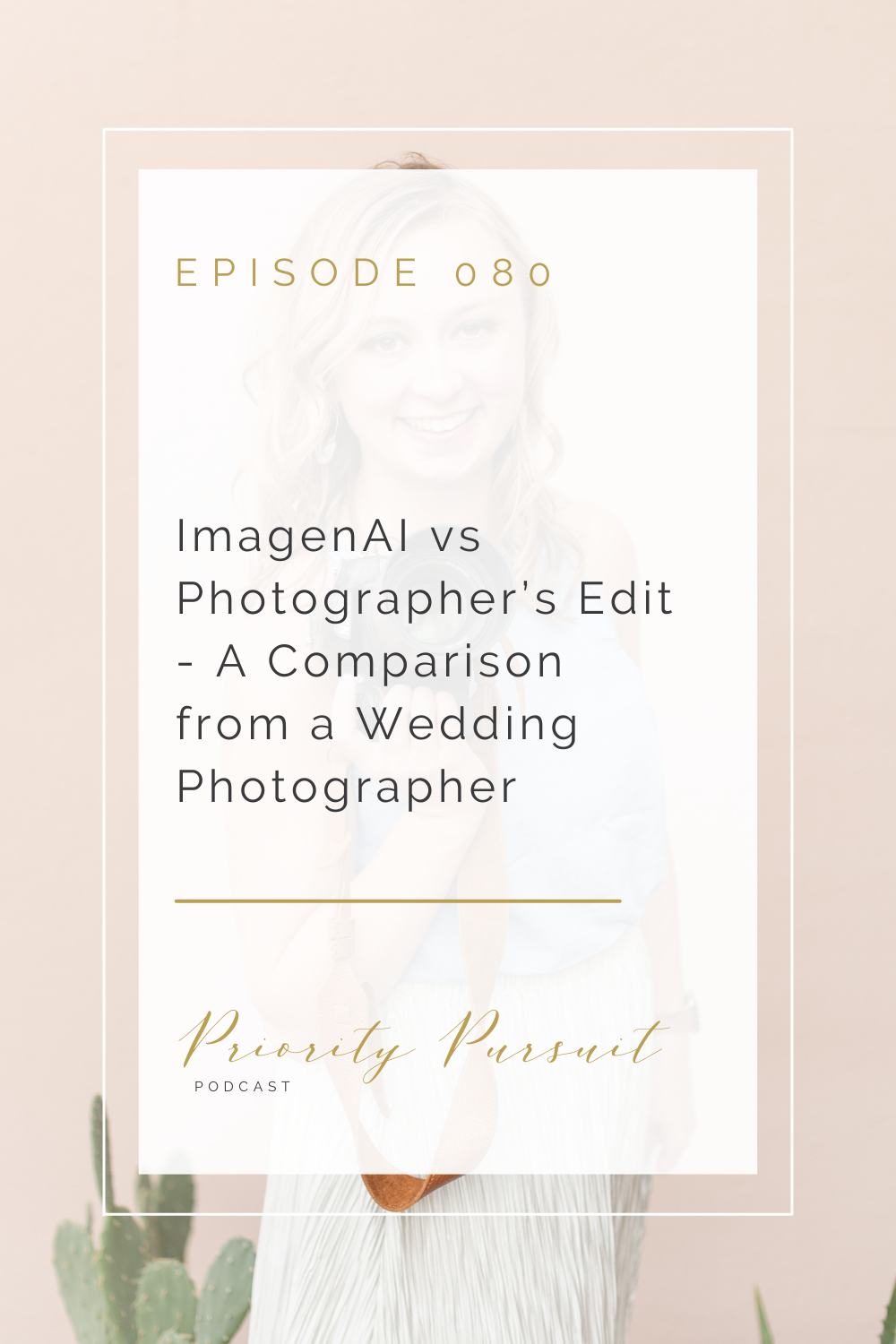
Let's Connect!
Check Out Wedding Photography Packages]
I understand how much your wedding photos mean to you and how much work you’re putting into planning every last detail of your big day. As a VRP bride, you can relax and enjoy your wedding day knowing you’ve chosen a team of photographers who are just as detail-oriented as you are, will put thought into every shot, and will pay attention to all of the little details to ensure that you and your spouse love your wedding photos.
And, I’m an Indy wedding photographer for the type-A bride.
I'm Victoria Rayburn
Hey there!
© 2023 Victoria Rayburn Photography. All rights reserved. | Terms & Conditions | Privacy Policy
Let's Connect!
@victorialrayburn
Let's Connect! | @victorialrayburn
Schedule a Coffee Date
However, as a VRP bride, you can relax and enjoy your celebration while being confident that every moment and detail is being thoughtfully photographed!

