Let's Connect!
Check Out Wedding Photography Packages]
I understand how much your wedding photos mean to you and how much work you’re putting into planning every last detail of your big day. As a VRP bride, you can relax and enjoy your wedding day knowing you’ve chosen a team of photographers who are just as detail-oriented as you are, will put thought into every shot, and will pay attention to all of the little details to ensure that you and your spouse love your wedding photos.
And, I’m an Indy wedding photographer for the type-A bride.
I'm Victoria Rayburn
Hey there!
SEO for Photographers & Creative Entrepreneurs: Six Ways to Improve Your Search Engine Rankings for Free
Let’s be honest. As photographers and creative entrepreneurs, we chose our professions because of our passions. I mean, I was 100% that first grader going through disposable cameras like my poor parents couldn’t believe, and now, I’m a family and wedding photographer.
As much as I love my job, there are parts of it that are neither fun nor glamorous. (I think all entrepreneurs will agree with me on this!) But, just because I don’t enjoy these things or completely understand them doesn’t mean that I can ignore them. To be a successful entrepreneur, you have to prioritize things you don’t necessarily enjoy—like answering emails, paying your taxes, sending contracts and invoices, and managing your SEO (search engine optimization).
Now, I’m a bit odd because I LOVE SEO. This is one of my favorite things to discuss, read about, listen to podcasts on, and write about. But, I realize that I’m one of a few.
I love SEO because I understand how powerful it can be for small businesses. In fact, 40% of my clients found me on Google, and I firmly believe that I’m able to be full-time photographer because my website ranks well on search engines.
Learn why your website needs to rank on the first page of Google!
So, how can you improve your search engine ranking? This may seem like a daunting, confusing task, but if you hone in on these six ways to improve your search engine rankings, I promise you’ll start to see your website move up on Google within the next few months!
Six Ways to Improve Your Search Engine Rankings
Now, there are more ways to improve your search engine rankings, but for now, we’re just going to focus on the six free and most powerful things you can do to get your website to climb up the Google ladder.
1. Add great content to your website regularly.

If you ignore everything else in this blog post, don’t ignore this tip! Regularly adding content to your website is by far the most powerful thing you can do to increase your search engine rankings.
When you regularly add blog posts, videos, infographics, or other content to your website, Google basically says, “Hey. This website is active. We should rank this site higher.”
It isn’t enough to create content; you need to create great, helpful content.
Now, it would be easy to set aside 15 minutes every week to slap a couple paragraphs of text into a blog post and think you’ve completed this step. But, Google is smarter than ever before, and unless you’re producing content that is helpful and valuable to your target audience, Google doesn’t care how often you’re blogging or adding new content to your website.
If you want to use content creation to improve your search engine ranking, your content needs to:
- Be helpful and relevant to your target audience
- Speak to your target audience
- Be evergreen (valuable for at least two years)
- Answer questions or provide helpful, relevant information
- Provide value to readers/viewers
- As a photographer, you should absolutely blog your sessions. This is an excellent way to serve your clients (They will be so tickled to be featured on your blog!) and show potential customers your work, but sessions aren’t all you should be blogging.
You also need to provide value to your target audience. So, if you’re a wedding photographer talking to brides, you might create a blog post about choosing wedding vendors, a download about creating a wedding day timeline, or an infographic about creating a guest list.
These topics are helpful to your target audience and will help you build relationships with your ideal clients.
How often should you add content to your website?
This is a great question! Basically, the more often you can add great content, the better. A good goal is to add a new blog post once a week.
This may seem like a lot, but as photographers, we have a slow season. (Or, at least we do in the Midwest. Nobody wants their photos taken when Indiana is cold and brown!) So, take advantage of this season. If you devoted a couple weeks in January to writing 52 blog posts, you wouldn’t have to stress about content for the rest of the year. Simply release one blog post a week, and you’ll be golden for the next 52 weeks!
You will, of course, still want to write blog posts for sessions as they happen throughout the year, but the content you need to increase your search engine ranking will already be good to go!
2. Optimize your webpages for strategic keywords.
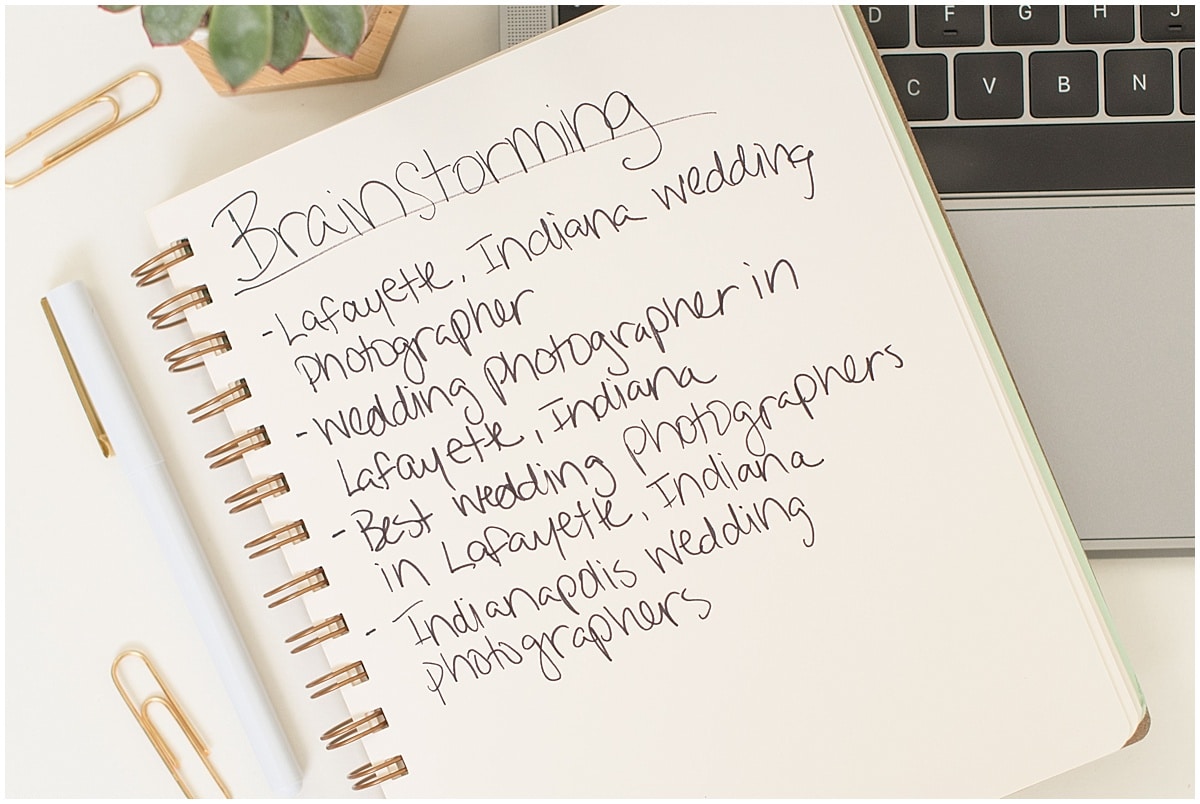
I know I said that point one was the most important, but you definitely don’t want to ignore this step either. After all, it will affect how easily people can find your content with search engines.
To make it easy for your ideal clients to find your website and content and to improve your Google ranking, you need to optimize your webpages for strategic keywords.
So, what are keywords? Moz defines keywords as, “Ideas and topics that define what your content is about. In terms of SEO, they’re the words and phrases that searchers enter into search engines.”
As a business owner, you want to include relevant keywords on your webpages and in your blog posts so that your ideal clients will find your website when they’re searching for your product or service or one of your blog posts when they need information that you can help them with.
Today, search engines rank websites and content based on relevancy, quality, and authority. In other words, Google tries to rank the most helpful, relevant, reliable content first.
Now, this does not mean that keywords don’t matter. With Google’s current algorithm, keywords are what link a user’s search to your content and help Google determine what kinds of searches you can help Google users with.
So, your goal is to include keywords on your website that mirror what people are searching, as well as to provide content that is helpful and relevant so that your website can become a reliable online resource.
Learn how to identify & use keywords for SEO!
There’s a little more to identifying and using keywords than we have time to cover in this blog post, but I do have a FREE guide for you!
“A Guide for Photographers & Creative Entrepreneurs: How to Identify Keywords for SEO that Will Help You Book More Clients” breaks down exactly how to determine which keywords will be most helpful for your website, as well as how to optimize each of your web pages with strategic keywords.
Download the keyword guide now!
3. Install Google Search Console & submit your sitemap.
As smart as Google is, it does need a little help. So, if you want to increase your search engine rankings, you need to tell Google that your website exists and which pages are live.
A. Install Google Search Console.
To tell Google about your website, the first thing you need to do is install Google Search Console. This video does a great job of walking you through the process. (Side note: I highly recommend installing Google Analytics to your website before you install Google Search Console. It will make setup easier.)
B. Submit your sitemap.
Once your account is set up, you need to tell Google what web pages you have by submitting your sitemap. This video also goes over how to submit your sitemap to Google.
Before you can submit a sitemap, you have to have a sitemap. If you’re a WordPress or Showit user, I highly recommend installing the Yoast SEO plugin to your website. Yoast SEO will come in handy when it comes to optimizing your pages with keywords, but this plugin will also automatically generate your sitemap.
I know Yoast’s website looks a little sketchy, but Yoast SEO has been voted time and time again one of the most powerful, helpful, trusted SEO plugins.
While you used to have to let Google know every time you added a new blog post, that’s no longer the case. Once your sitemap is submitted, Google will regularly “crawl” your site. That said, if you create a webpage or blog post that you want Google to recognize right away (perhaps you have a time-sensitive blog post), submit your sitemap again. This will ensure that your new page is indexed quickly.
If these processes don’t make sense to you, don’t panic. Instead, contact your web designer (or the company you purchased a template from) or server (whoever hosts your website). They will either be able to help you with this or at least point you in the right direction.
4. Create consistent online directory listings.
Friends, I know those first three points were pretty heavy, but I promise these last three are going to be much easier!
One easy (but slightly time consuming) thing you can do to improve your search engine ranking is to create consistent online directory listings (anywhere business’ information is listed online).
When Google sees that your business name, phone number, address, email, hours, and other information are consistent across multiple online directories, Google basically says, “Wow. That business must be legit because all of their information is consistent.” Then, Google will move you up in the search results.
Some online directories require a fee, but there are several that are free. You have to decide which directories make the most sense for your business and budget (Example: If your ideal clients aren’t using Angi, you don’t want to invest in a paid listing), but here are a few common directories to consider:
My recommendation is to pick a day to knock these all out at once. Grab a blanket, get cozy on the couch with your laptop, let whatever show you can watch on repeat play in the the background (definitely Gilmore Girls for me), and knock out creating consistent online directory listings.
5. Get people to your website.
One of the easiest ways to improve your search engine rankings is simply to get people to your website. If Google sees that people are regularly visiting your website and that your website is receiving traffic from other places on the internet (social media, email, etc.), Google will take this traffic as a sign that people are finding your website helpful and useful.
So, do whatever you can to get people to your website. Here are a few ways you can easily do this:
- If you write a blog post, post about it on social media.
- If you have a newsletter or active email list, include links to your website.
- Include a link to your website in your Instagram bio.
Basically, just get people to your website, but don’t be salesy. Nobody wants to see you post on social media every day that your wedding packages start at X (In fact, most social media platforms will punish you for these kinds of posts). Get people to your website by enticing them with content that is relevant and helpful to them.
6. Ask your current clients for online reviews.

Online reviews serve two major purposes:
- They tell potential customers you’re great at what you do (assuming you have good reviews). 97% of consumers look at online reviews before making purchasing decisions. Therefore, you need reviews if you want potential clients to truly consider investing in you.
- They tell Google you’re a legit business with real, live customers.
Asking for reviews can be awkward, but if you serve your clients socks off, this shouldn’t be awkward at all! To start building up your online reviews, I recommend doing two things:
- Start asking clients for reviews after you’ve served them. For example, I ask my brides and grooms to leave me reviews on Facebook and Google when I deliver their galleries. Typically, they’re more than happy to do this because they’re so happy to have their wedding photos in front of them!
- Contact a few former clients you served really well and ask them if they’d be willing to leave you a review. In exchange for their time, you can offer them a $5 coffee gift card or something like that.
Alright, guys. I know I just threw a lot of information at you, but I promise that if you commit to these six things, you will be able to improve your search engine rankings, book more clients, and see an increase in your profits.
You’ve got this! Now, let’s get you climbing up the Google search results ladder!
Let's Connect!
Check Out Wedding Photography Packages]
I understand how much your wedding photos mean to you and how much work you’re putting into planning every last detail of your big day. As a VRP bride, you can relax and enjoy your wedding day knowing you’ve chosen a team of photographers who are just as detail-oriented as you are, will put thought into every shot, and will pay attention to all of the little details to ensure that you and your spouse love your wedding photos.
And, I’m an Indy wedding photographer for the type-A bride.
I'm Victoria Rayburn
Hey there!
© 2023 Victoria Rayburn Photography. All rights reserved. | Terms & Conditions | Privacy Policy
Let's Connect!
@victorialrayburn
Let's Connect! | @victorialrayburn
Schedule a Coffee Date
However, as a VRP bride, you can relax and enjoy your celebration while being confident that every moment and detail is being thoughtfully photographed!

