Let's Connect!
Check Out Wedding Photography Packages]
I understand how much your wedding photos mean to you and how much work you’re putting into planning every last detail of your big day. As a VRP bride, you can relax and enjoy your wedding day knowing you’ve chosen a team of photographers who are just as detail-oriented as you are, will put thought into every shot, and will pay attention to all of the little details to ensure that you and your spouse love your wedding photos.
And, I’m an Indy wedding photographer for the type-A bride.
I'm Victoria Rayburn
Hey there!
Episode 063: Do I Have to List My Home Address for My Business to Appear on Google Maps?
Spotify | Apple Podcasts | Stitcher
As an SEO coach, something I get asked regularly is, “If I work from home, do I have to list my home address for my business to appear on Google Maps and to rank well on Google?”
A couple years ago, the answer was—without a doubt—yes. However, over the last couple years, more and more small business owners have started operating their businesses from home. And, for safety and other reasons, they’ve been hesitant to list their addresses on Google.
Thankfully, Google heard the cries of both small business owners and frustrated Google users (more on this in a minute), and you no longer have to make your home address public on your Google Business Profile to appear in Google Maps—which is now often referred to as Google’s Local Pack.
Side note: You do still have to provide Google with an address when you create a Google Business Profile. Google uses your address to verify that you and your business are real, but you do not have to list your address online publicly.
With this in mind, in this episode of Priority Pursuit, I want to break down whether or not you should consider making your address public on your Google Business Profile based on your personal needs, business model, and how you serve your customers.
What is Google’s “Local Pack”?
Before we get into the nitty gritty of whether or not you should publicly list your home address in your Google Business Profile, I want to explain what Google’s Local Pack is. Take a deep breath, because if you’ve ever searched for a nearby business or service, you’ve already seen this Google search feature.
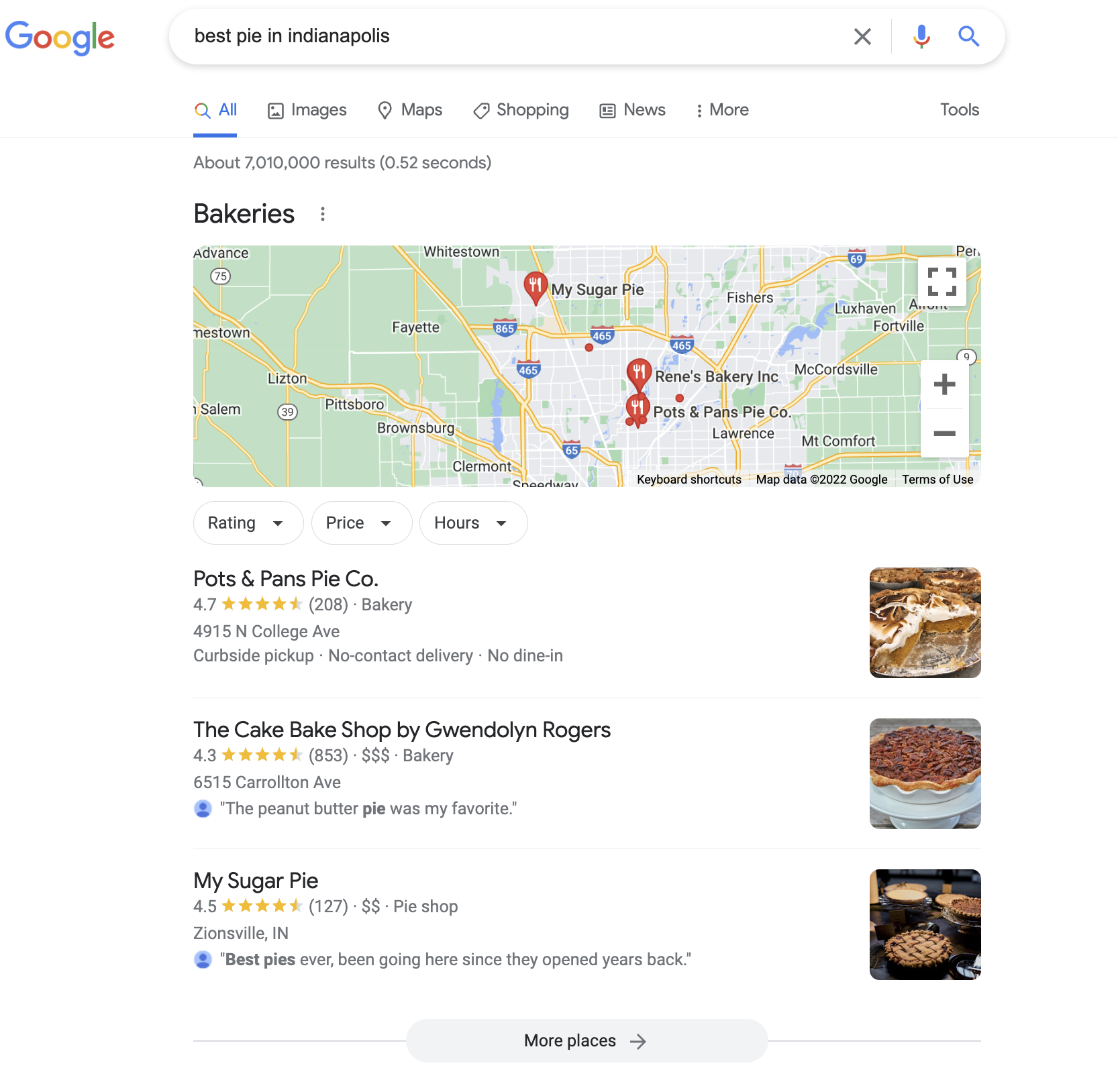
When you conduct a Google search with “local intent”—meaning you’re looking for something nearby or in a specific area—the Local Pack is one of the very first search results you’ll see. The Local Pack is simply a map displaying businesses and three listings (more can be seen with a click) that are relevant to your search.
Side note: The information displayed in the Local Pack is pulled from Google Business Profiles. This is one of the many reasons it’s important for your small business to have and regularly update a Google Business Profile.
From an SEO perspective, ranking well in Google’s Local Pack can be very rewarding as it’s one of the very first search results Google users see, which increases the chances that a Google user will visit your website and take action.
Until recently, in order for your website to appear in the Local Pack, your address had to be listed online publically, because the Local Pack only displayed information that was consistent with Google Maps, meaning it only displayed businesses with physical addresses.
However, now, while you can still see Google Map listings within the Local Pack, Google also displays listings for other businesses in the same service area that do not have addresses publicly listed.
As a result, your website can now rank well within Google’s Local Pack whether your address is listed or not.
Should YOU list your home address on your Google Business Profile?
For many listening to/reading this episode, I’m sure the fact that you no longer have to list your address online comes with huge relief. As small business owners, this algorithm update certainly comes with benefits for us, but I think it’s important to understand that Google made this update largely for the sake of its users.
I mean, think about it. Google’s goal is to serve its users (its customers) with the most relevant, accurate, and helpful information possible. As a result, Google doesn’t want to share addresses for small businesses where customers are not welcome to stop by during business hours, because “inaccurate” information is frustrating and confusing to Google users.
If you’ve been listening to Priority Pursuit for any time at all, you know I firmly believe that after your website and referrals, SEO is your most powerful marketing tool. And, so much of SEO is making the powers that be at Google happy by abiding by their rules, guidelines, and wishes.
With every Google algorithm update, Google is simply trying to offer better, more honest, and more helpful information. As a result, we—as small business owners—need to be honest in the way we represent our businesses online and likely need to do one of—or a combination of—the following in regards to how we display our addresses:
If you serve or meet with your customers in your home, consider listing your address on Google.
First, if you serve your customers in your home, it can be advantageous to list your address on Google.
Now, when I say “serve,” I mean that you physically serve your customers face to face in your home. For example:
- You might be a hairstylist with a salon in your home where your customers physically come.
- You could run a daycare out of your home, meaning you watch kids on your property.
- Perhaps you’re a photographer with a studio in your home.
Basically, with Google’s latest algorithm change, you only want to list your home address if you physically—not digitally—work with customers from your home.
That said, even if you do offer physical services from your home, if you aren’t comfortable listing your home address, know that you no longer have to. You can simply share your address directly with your customers.
If you decided not to list your address, though, I do recommend listing your service area for the sake of your SEO as we’ll discuss next.
If you don’t serve your customers face to face in your home, list your service area—not your address.
Now, if you don’t physically serve your customers from your home and don’t want potential customers to just stop by, you no longer need to publicly list your home address to appear in Google’s Local Pack.
Instead, within your Google Business Profile, you’ll want to list your service area(s).
As of right now, Google will allow you to list up to 20 service areas. Now, for those who dream of traveling for work (e.g. destination wedding photographers), I know what you’re thinking. “I’m going to list all of my dream work locations!”
And, friend, per Google’s recommendations, I want to encourage you to do otherwise.
First, Google does not recommend using all 20 service areas. Instead, Google strongly recommends niching down to the areas where you actually serve.
Second, Google recommends only listing service areas that are within two hours of where your business is based—not faraway areas where you dream of someday working. Perhaps this will change in the future, but this is Google’s current recommendation.
For non-studio photographers, makeup artists who only work on site, and other service providers who provide services outside of their homes, the fact that you don’t have to list your address publicly but can still appear in Google’s Local Pack is truly great news, and I hope this puts your mind at ease!
What if your business is more of a hybrid, meaning you serve customers both inside & outside of your home?
Now, if you’re reading/listening to this episode and are feeling a bit confused because you offer services both inside and outside of your home (e.g. a photographer who meets with clients in your home for consultations, album sales, etc. but shoot outside your home or a restaurant that has both dine-in and delivery options), you’re going to want to complete both steps.
This means that you’re going to want to use your Google Business Profile to both list your address (assuming you’re comfortable doing so) and your service area(s).
What if you only offer virtual services?
Now, what if you’re a web designer, graphic designer, or you offer another virtual service where you never meet with clients and you don’t have a particular service area?
If that’s the case, I highly recommend checking out “How To Do Local SEO for Businesses Without Physical Locations,” which is an article by MOZ for some tips and tricks. However, I do want to make it clear that Google Maps and Google Local Pack simply weren’t created for your business model.
With both Google Maps and Google Local Pack, Google aims to help Google users find relevant products, services, and resources near them. As a result, your SEO strategy is going to look different from a local service- or product-based business.
For the sake of keeping this episode at a reasonable length, we don’t have time to get into all of that today, but again, I highly recommend checking out MOZ’s “How To Do Local SEO for Businesses Without Physical Locations.”
Photographers, need a little help understanding how to identify & where to put strategic keywords to improve your SEO? Download “A Guide for Photographers : How to Identify Keywords for SEO that Will Help You Book More Clients”!
Regardless of your business model, avoid making these mistakes.
Like I said before, Google strives to give its users the most accurate and helpful information possible, and with every algorithm update, Google is only trying to improve the service it provides.
That said, because previous algorithms operated differently and weren’t as advanced, SEO experts more or less advised small business owners to be sneaky, because at the time, Google favored businesses that publicly listed their addresses.
However, Google essentially saw the sneakiness, decided these tactics didn’t serve Google users well, and now wants small businesses to avoid the following according to MOZ:
- Listing “unstaffed offices,” “virtual offices,” PO boxes, UPS boxes, or other “false” addresses. Basically, if you don’t serve customers from that address, don’t list that address.
- Asking a friend or family member if you can use their address, because they live within the area where you’d like your business to rank. Not only is this a big ask to make of your loved ones, but if you don’t work from this location, claiming your loved one’s address as your own is false, and if Google can connect the dots, the search engine isn’t going to like this dishonesty.
- Listing a coworking studio’s address as your own. Now, the exception to this rule would be that you are a member of a coworking studio where you have a given suite number—making it your address—and you serve or meet with clients in this space.
So, do you have to list your home address for your business to appear in Google Maps or Google’s Local Pack? The answer is now no.
Essentially, just be honest. Share accurate information that you feel comfortable sharing; don’t put false information online; follow Google’s guidelines; and rest easy knowing that Google is constantly striving to make improvements that benefit the usability of their platform for both businesses (big and small) and Google users.
But, DO take action. SEO is a powerful marketing tool, because it is one of few ways to get your products, services, content, and website in front of people who are actively searching for what you offer. And, the happier you make Google and the better you serve Google users, the higher your website will rank, which—in theory—means the more business you’ll get.
If you’d like to learn more about SEO or if you have other SEO questions, I want to encourage you to check out previous SEO episodes of Priority Pursuit. I firmly believe that my SEO background is why I’m able to be a full-time wedding photographer, and because SEO has helped me live out my dream, we regularly discuss SEO tactics, strategies, and Google algorithm updates on the show.
And, as a thank you for tuning in, photographers, be sure to download “A Guide for Photographers: How to Identify Keywords for SEO that Will Help You Book More Clients”!
Links & Resources Mentioned in This Episode
“How To Do Local SEO for Businesses Without Physical Locations” by MOZ
Listen to Previous Priority Pursuit Episodes About SEO
Save 50% on Your First Six Months of Quickbooks Self-Employed
Receive 50% Off Your First Order with Photographer’s Edit
Join the Priority Pursuit Facebook Community
Follow or DM Victoria on Instagram
 Did you enjoy this episode? If so, pin it to save it for later! Follow me on Pinterest for more marketing, business, branding, and boundary-setting strategies!
Did you enjoy this episode? If so, pin it to save it for later! Follow me on Pinterest for more marketing, business, branding, and boundary-setting strategies!

Let's Connect!
Check Out Wedding Photography Packages]
I understand how much your wedding photos mean to you and how much work you’re putting into planning every last detail of your big day. As a VRP bride, you can relax and enjoy your wedding day knowing you’ve chosen a team of photographers who are just as detail-oriented as you are, will put thought into every shot, and will pay attention to all of the little details to ensure that you and your spouse love your wedding photos.
And, I’m an Indy wedding photographer for the type-A bride.
I'm Victoria Rayburn
Hey there!
© 2023 Victoria Rayburn Photography. All rights reserved. | Terms & Conditions | Privacy Policy
Let's Connect!
@victorialrayburn
Let's Connect! | @victorialrayburn
Schedule a Coffee Date
However, as a VRP bride, you can relax and enjoy your celebration while being confident that every moment and detail is being thoughtfully photographed!
